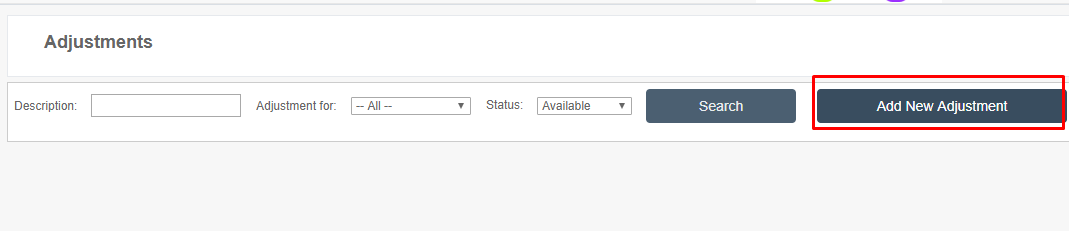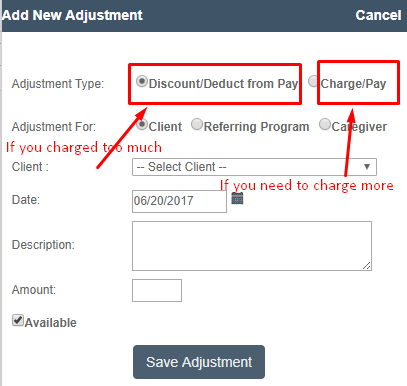Adding a Billing Adjustment
Billing adjustments are a common need which can be easily updated in the system.
To begin, go the Main Menu, then click on Billing, then Adjustments.
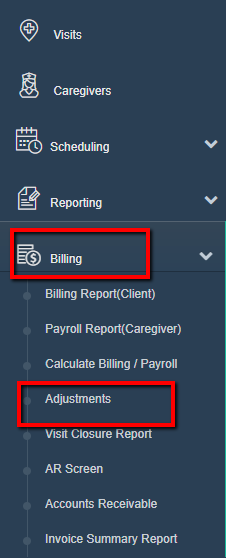
Next, select Add New Adjustment.
If you need to charge more, click Charge; if you charged too much, click Discount.
To finalize the billing adjustment,
- Click Client
- Select the client or caregiver name
- Set the date to the date the issue occurred on (can be some date in future)
- Type a short description
- Put in the dollar amount to be adjusted as a positive number
- Click Save Adjustment