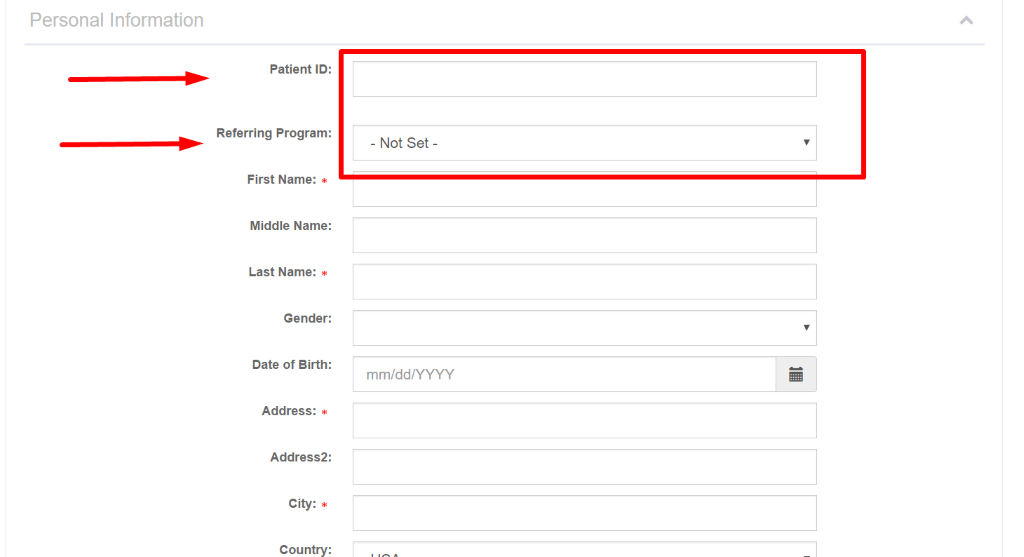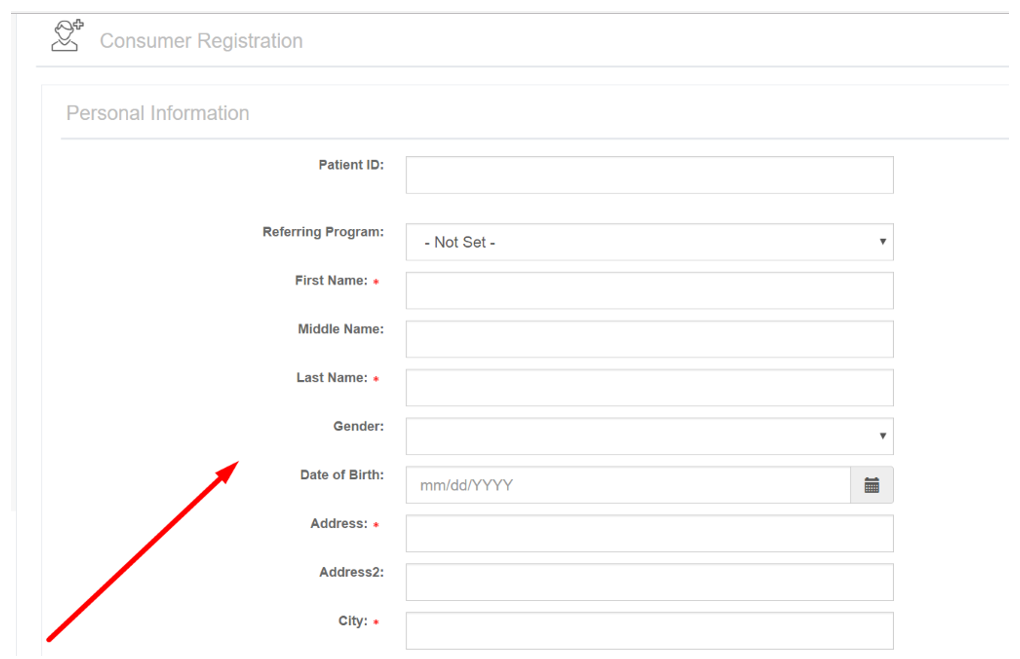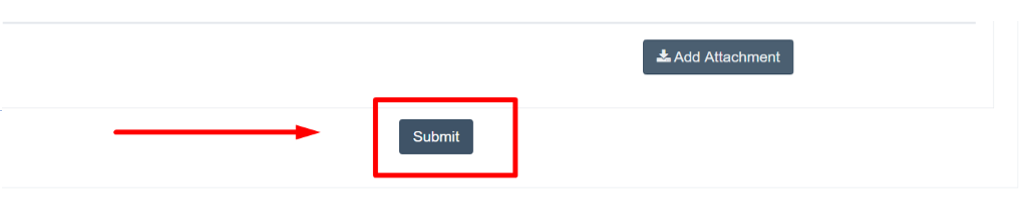Adding a Client
Before adding a new client in the system you must ensure the client has not been with the organization previously.
To do this, click on the Clients tab from the Main Menu. Under Clients, change the status from Active to All and filter with the client's first or last name. Click Search to see if your client is set as a client within the system.
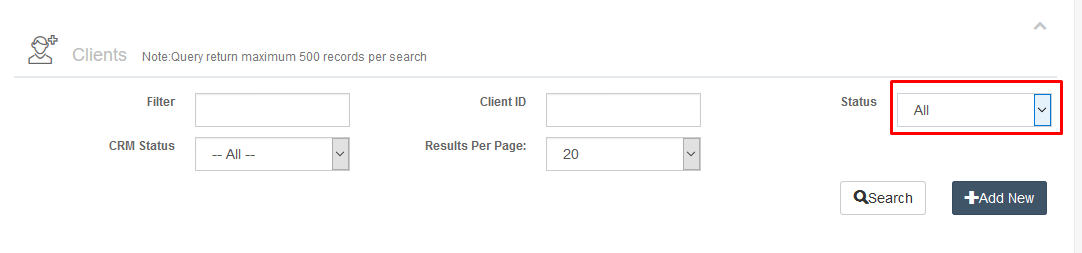
If your client has not been added previously, click Refer Client in the menu bar. (It may be labeled Refer Consumer in your environment.)
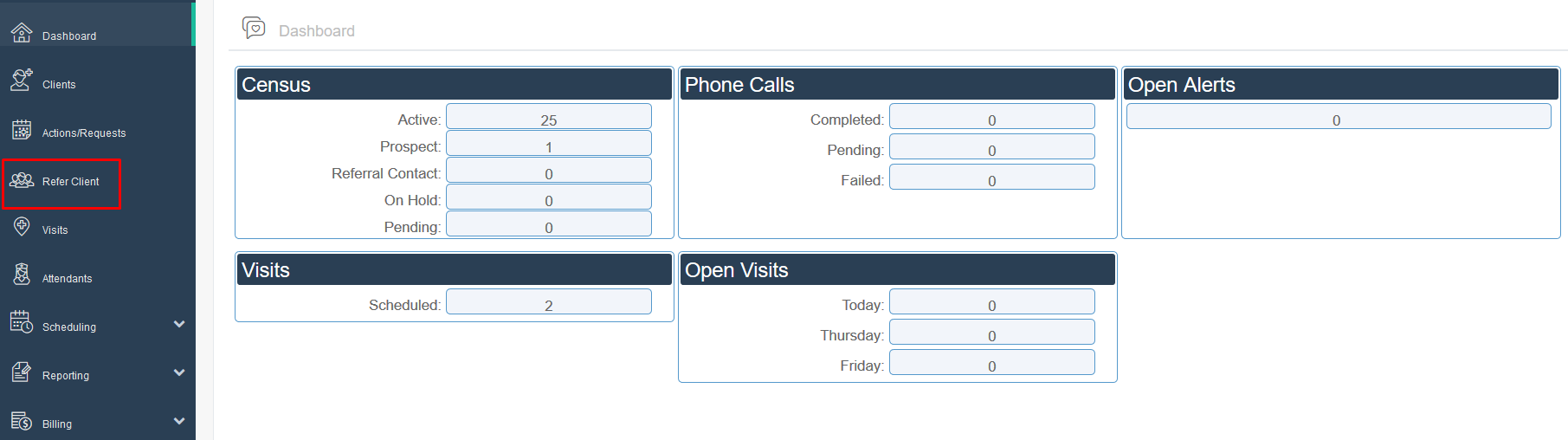
Fill in the Client ID with the Medicaid ID number. Then select the Referring Program from the drop-down list.
Fill in the starred mandatory fields of Name, Address, and Primary Diagnosis. Include any apartment numbers or other information in the Address 2 area.
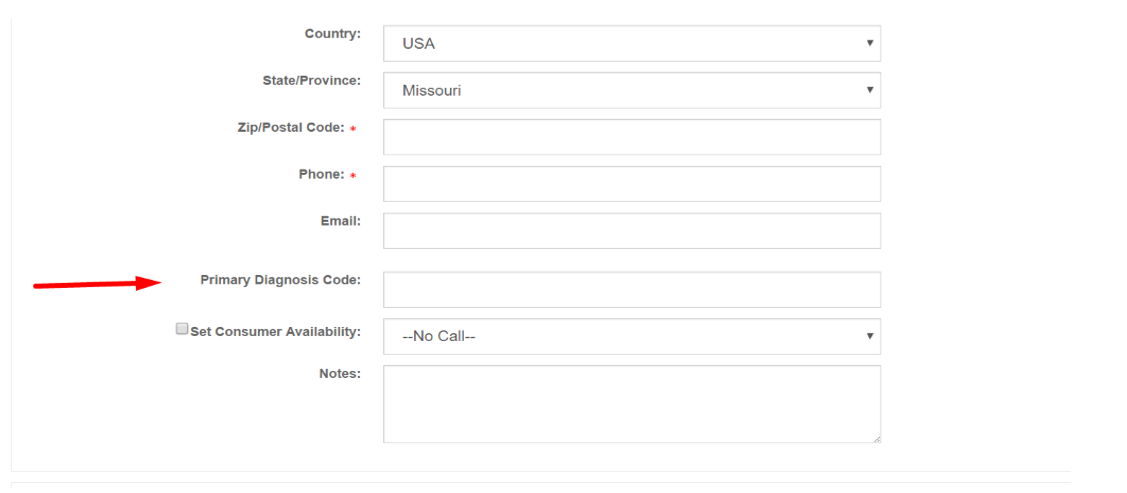
Click Submit.
For the next step in adding a client, go to Setting Authorized Service for Clients.