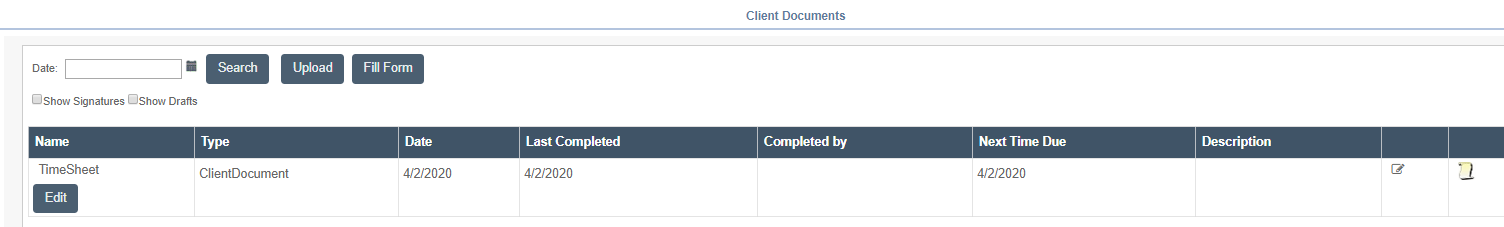Caregiver Web Access (Electronic one day Time Sheet)
You may want your Caregivers to have access to enter a one day time timesheet online.
**Note** EVV is still the recommended way to report on visits. This is only recommended IF EVV is not available (i.e., no telephone available for telephony or no internet access for mobile app)
The first thing you want to do is let Ankota know you would like this created. We will set up the template and add the Time Sheet as the only document they will be able to see.
Now you will follow these steps to set up your caregiver for this:
- Set up a log in for Caregiver
- In Caregiver file check the box next to "create web user"
- create a user id and password
- these can be anything you would like them to be (user id can be caregiver first initial and last name)(we suggest something simple for the password. Such as password. They will be asked to change this the first time they log in)
- click "Save Personal"
- create a user id and password
- In Caregiver file check the box next to "create web user"
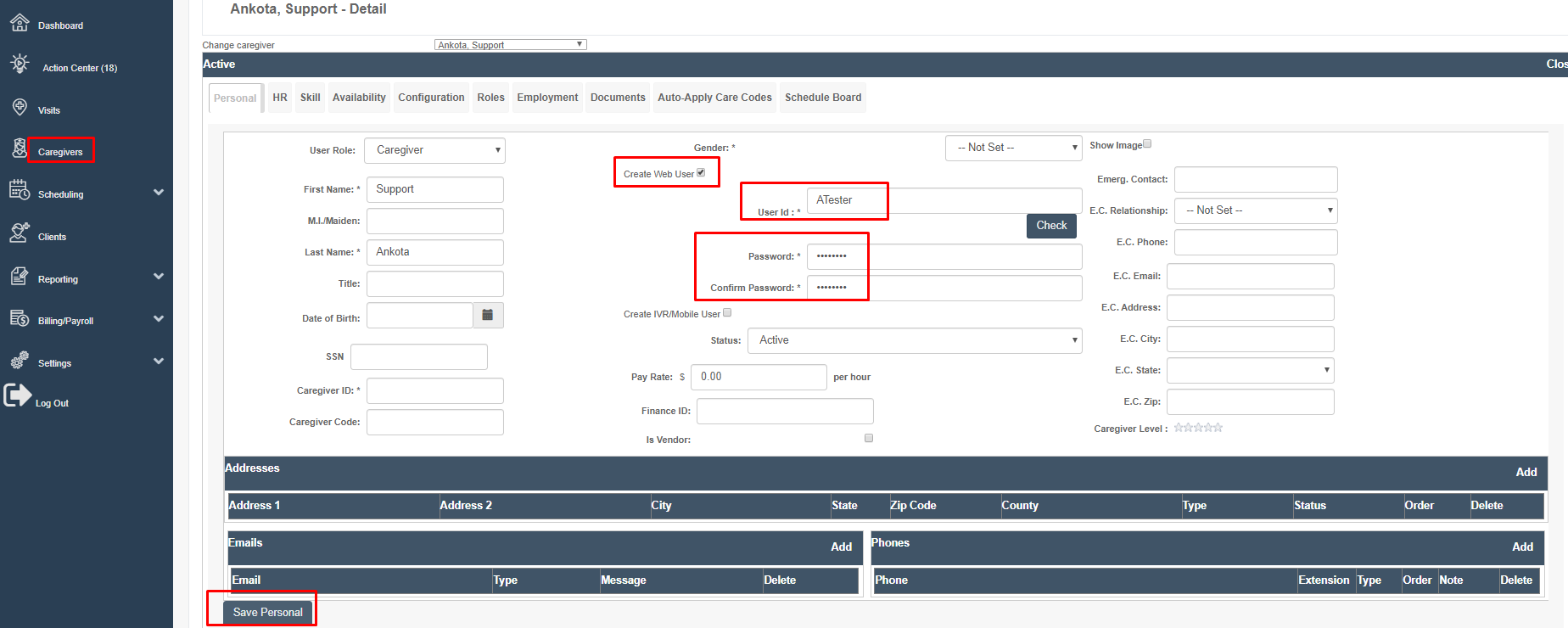
- Now you will want to set a role for the caregiver.
- This assures the caregiver will only see the documents you want them to. In this case we will set it role as caregiver
- click on the "roles" tab in the caregiver file
- This assures the caregiver will only see the documents you want them to. In this case we will set it role as caregiver
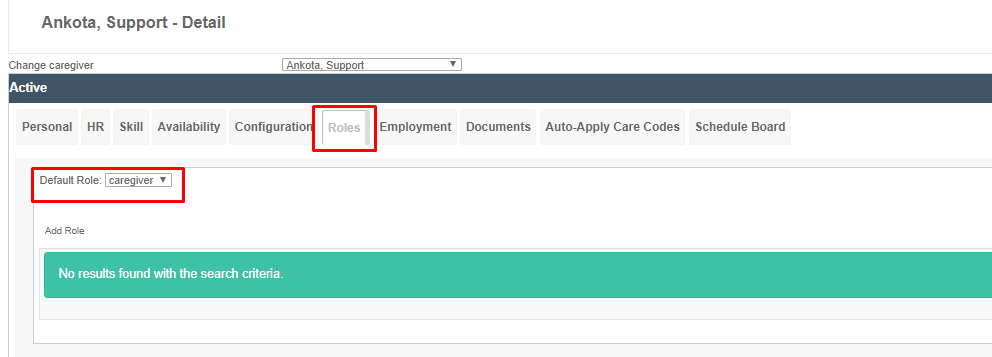
- Now in the same roles tab you will want to assign a client.
- You can assign any clients that the caregiver has.
- This assures that they can only see documents that pertain to their clients.
- Click "add new" -> choose client from the drop down menu -> press "save"
- You can assign any clients that the caregiver has.
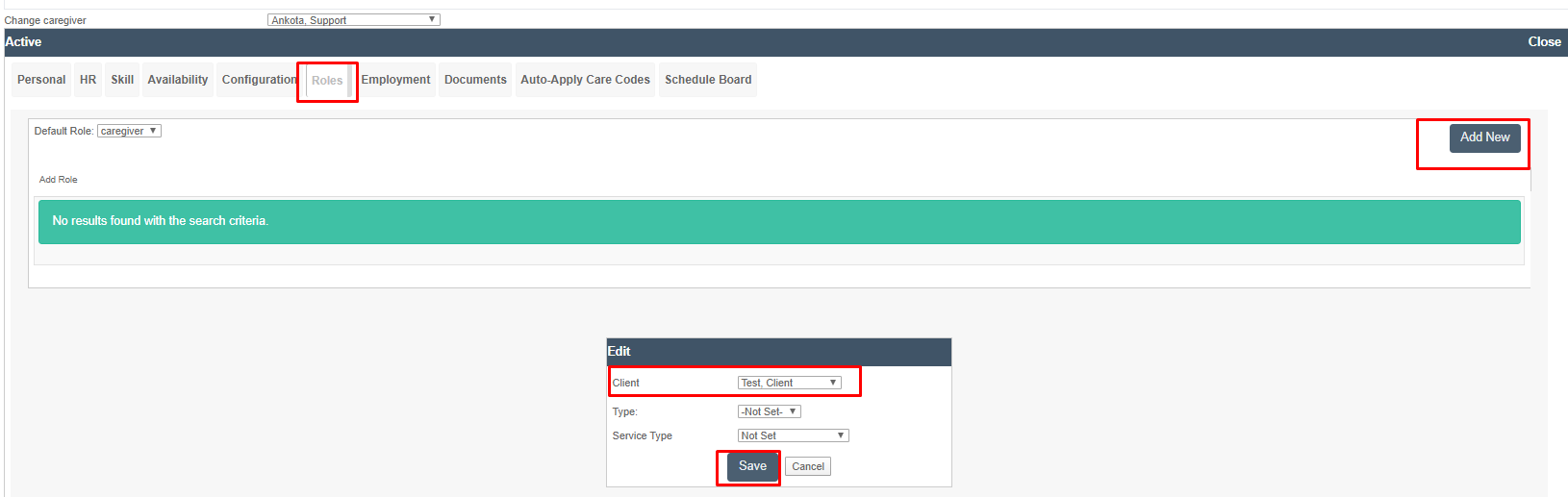
Your caregiver is now all set to log in to Ankota.net
- Once they log in they will click on "Clients" then search for the client they want to complete a time sheet for.
- Once in the client file click on fill form (you will notice that the caregiver will only be able to see the documents tab for their clients)
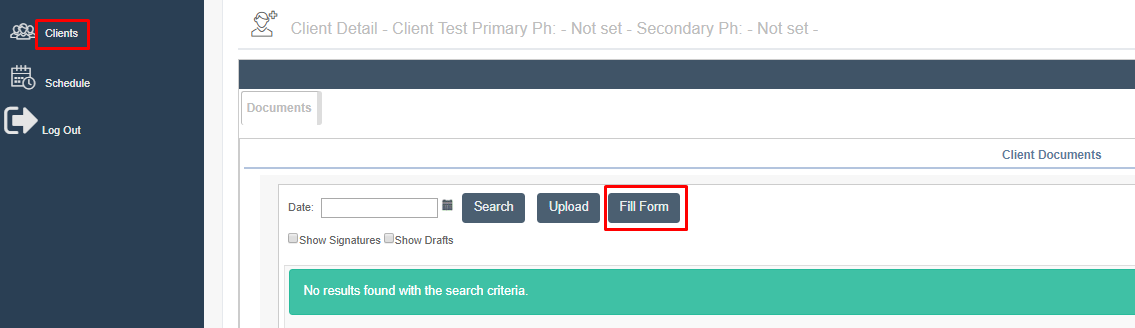
- Next to "Timesheet" (or any document they need to fill for this client) click "New"
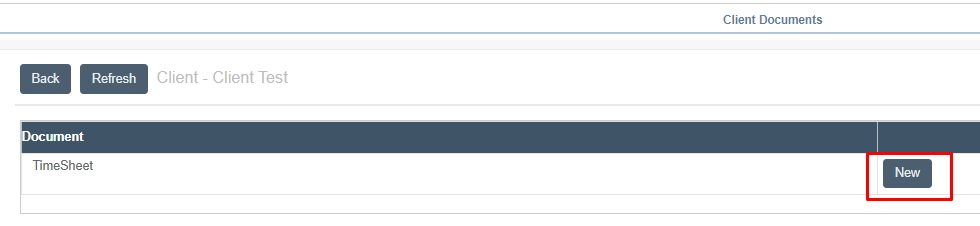
- They can then fill out the time sheet and click "Save" at the bottom of the page
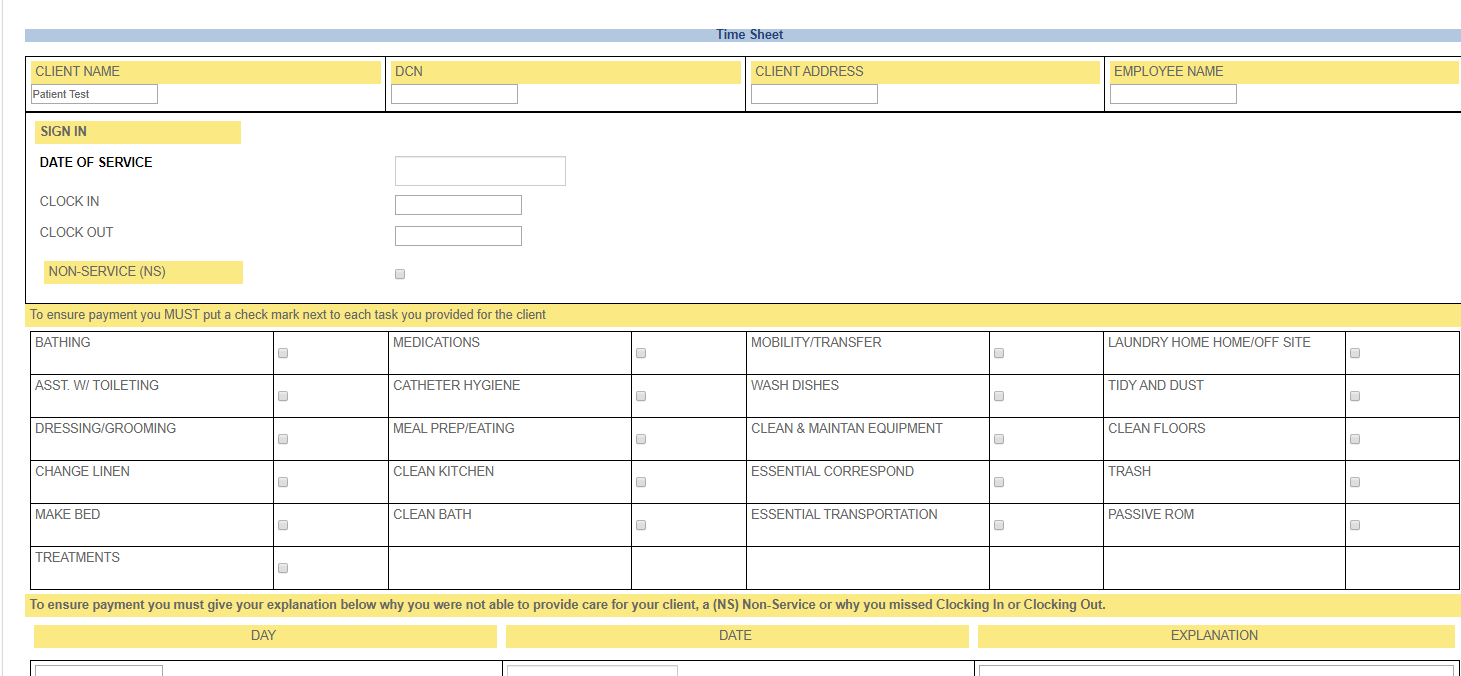
Once this has been saved by the caregiver an admin will be able to see this in the client file under the "documents" tab