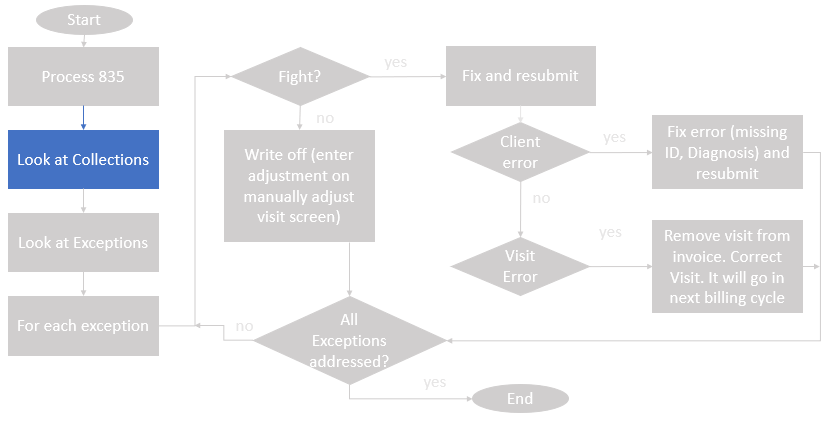Process Remittance (835)
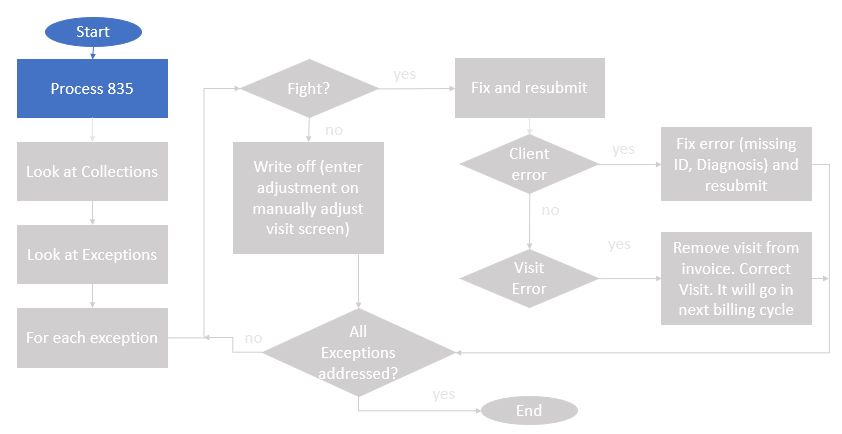
To process an 835:
- Click on Billing then click AR Screen
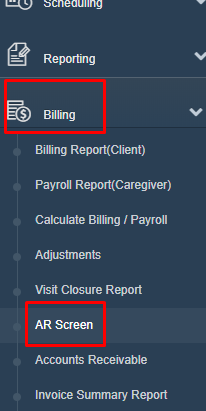
- Click on Process Remittance Advice
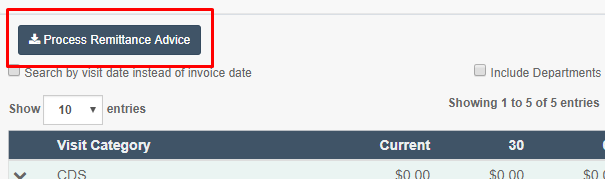
- Check the box next to Process Merged file
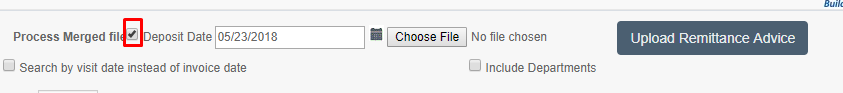
- Put in the date according to the 835 file
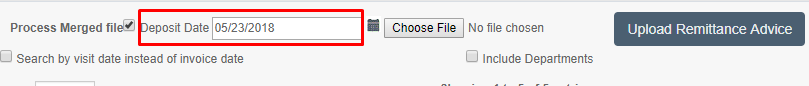
- Choose the file you want and click Upload Remittance Advice
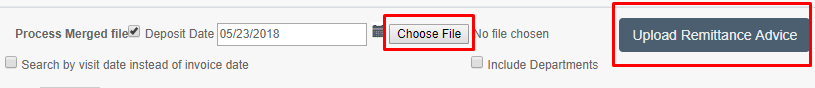
NOTE:
- Once you receive the 835 file open it as a text file in an application such as notepad.
- You want to Save as and change the extension of the file name to ".remadv" and the type as All Files
- Click Save
- Without this step the file will not process
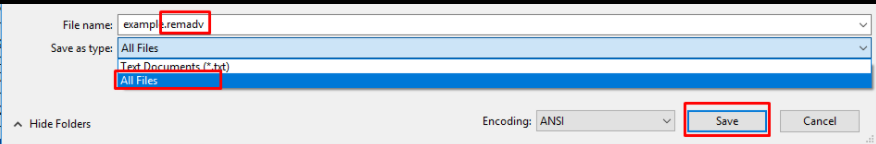
- After you upload the Remittance Advice, you will receive a status message stating that the process has been started.
- You can then click the button to check the process to then move to the next steps of the process.
To see the next step in this process go to the Collections Report article.
To go back to the remittance process, click here.