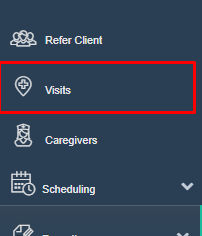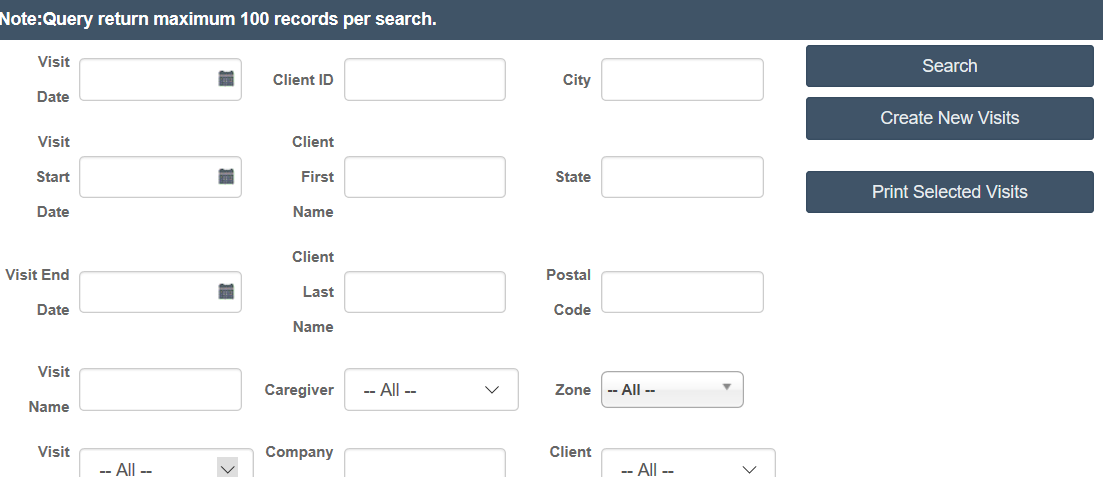Deleting Visits
You may want to delete visits that were created in error. In order to delete visits, follow the steps described below.
To begin, go to the Main Menu, then click Visits.
Search for Visits. You may do this through a Visit Date, Client ID, Visit Start and End Date, Visit Status or Visit Type to filter. Query return maximum 100 records per search.
To delete a visit, click on the check box by the name and scroll to the bottom to the Delete Visits button.
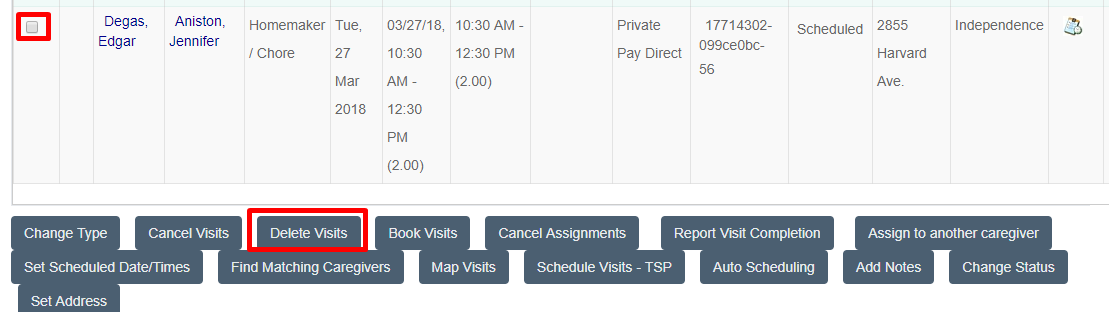
When you hit Delete Visits, a confirmation box will pop up.
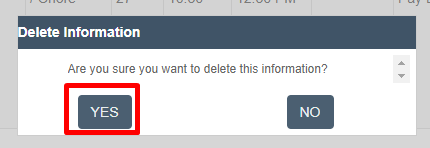
Click Yes and the process will be complete.