Closing "On Hold" Visits
Visits are placed on hold for many reasons. The main reason is when a caregiver forgets to clock out, the system will turn those visits to on hold. If you have been notified that visits have been placed on hold, you can close those visits by following the directions below.
To begin, go the Main Menu and click Visits.
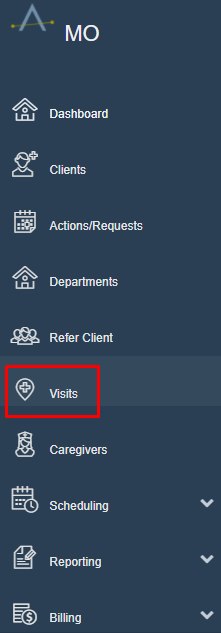
Next, set the visit date or date range. Set the visit status to On Hold and click Search.
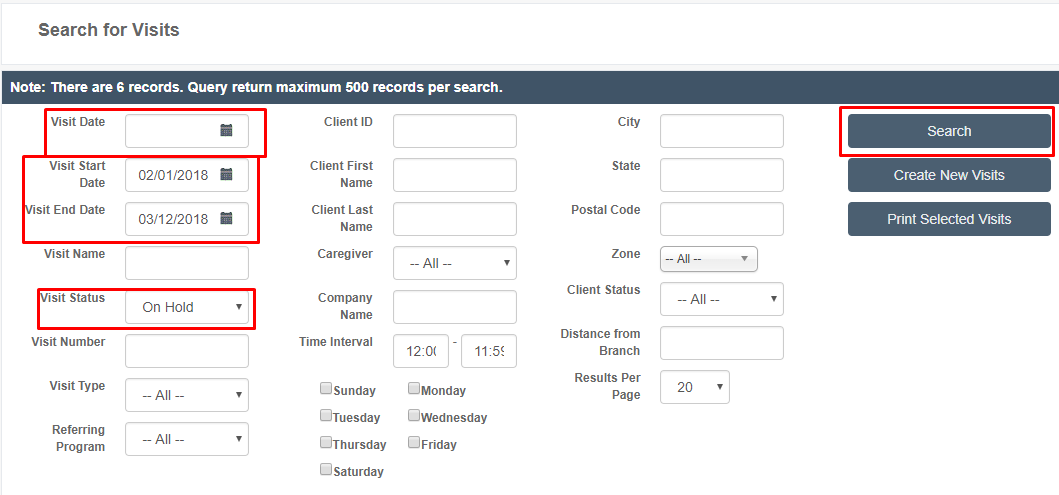
Click the check box for all visits you would like to close. For any visit you close, you will want a paper timesheet to verify the end times.
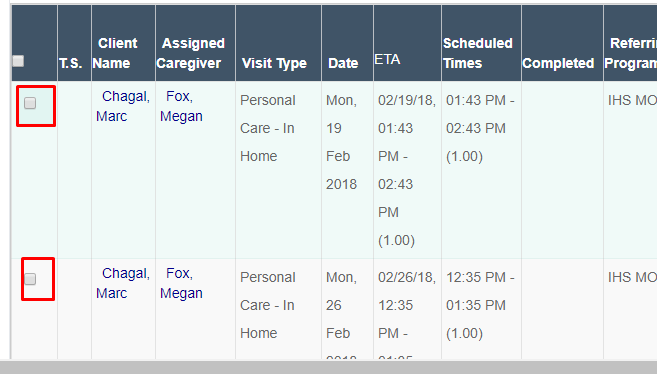
Scroll down the page. Click on the Report Visit Completion tab.
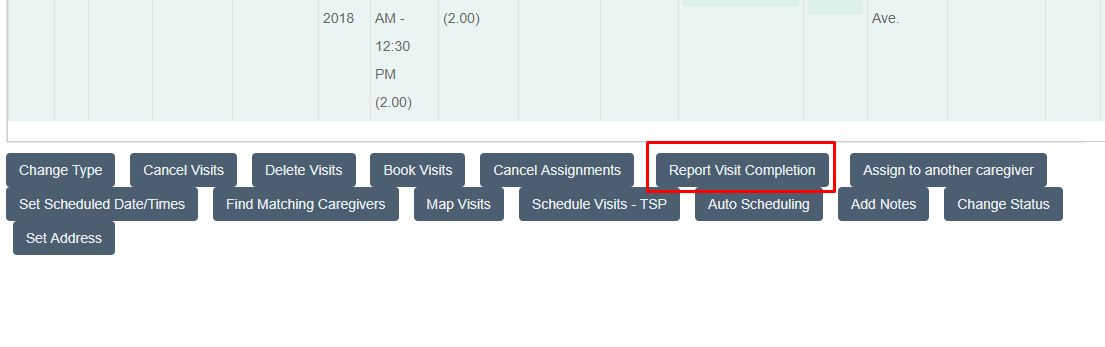
To learn more about reporting visit completion for manual paper timesheet entries, click here.
