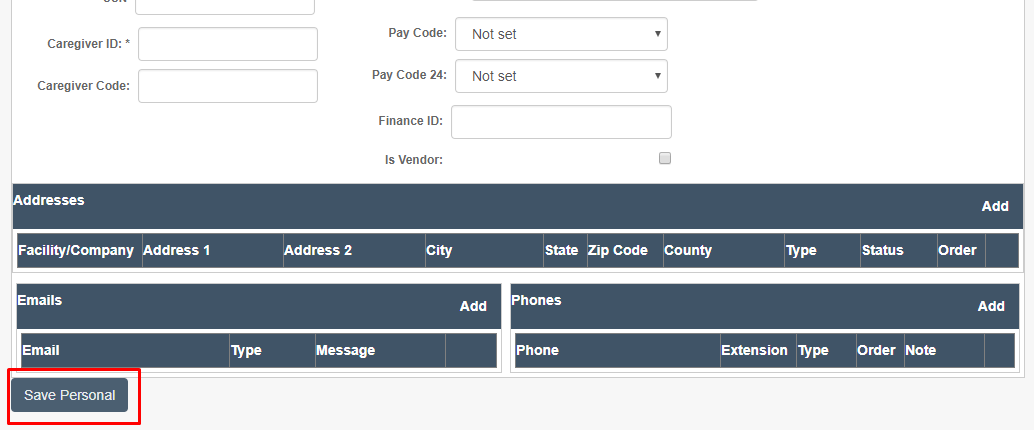Adding an Administrator
At times clients will need to add additional administrators after set-up. Ankota allows for easy adds at any time.
To begin, go the Main Menu, then click on Caregivers.
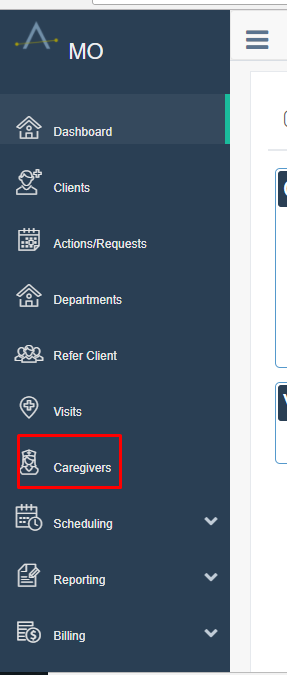
Click on + Add new. Before adding any new staff member, search with the caregiver type as All to ensure this worker has not been added before. This helps prevent unwanted duplicates.
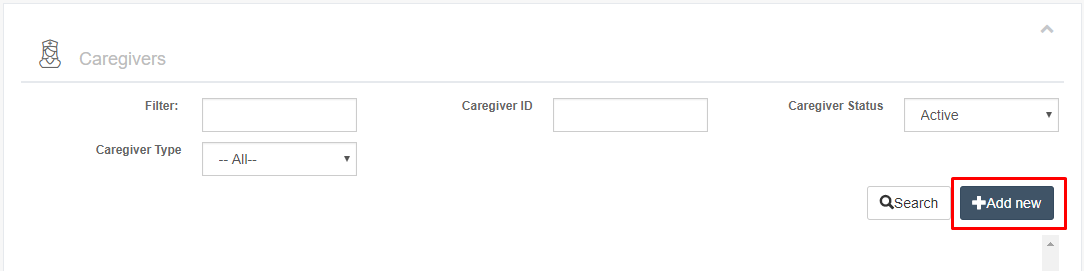
In personal information, go to User Role and select Administrator in the drop-down window.
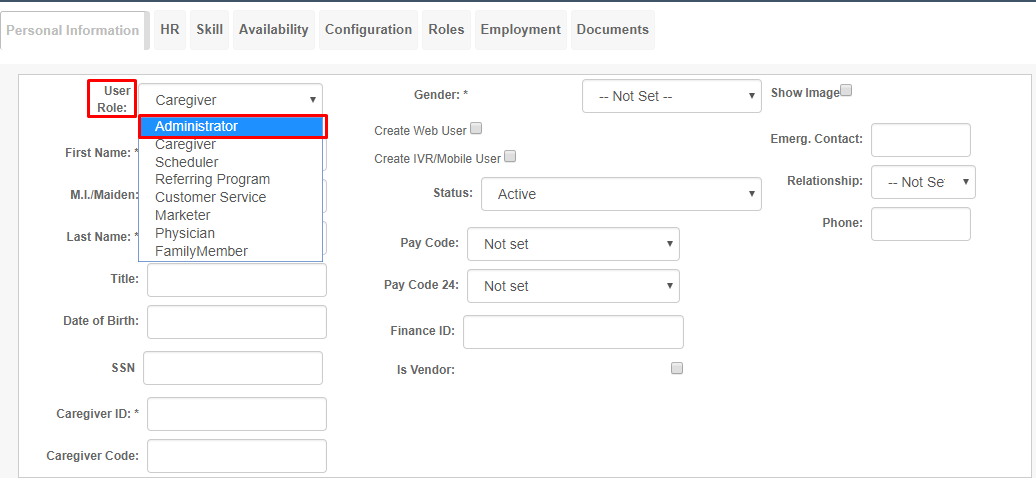
Fill in all required fields.
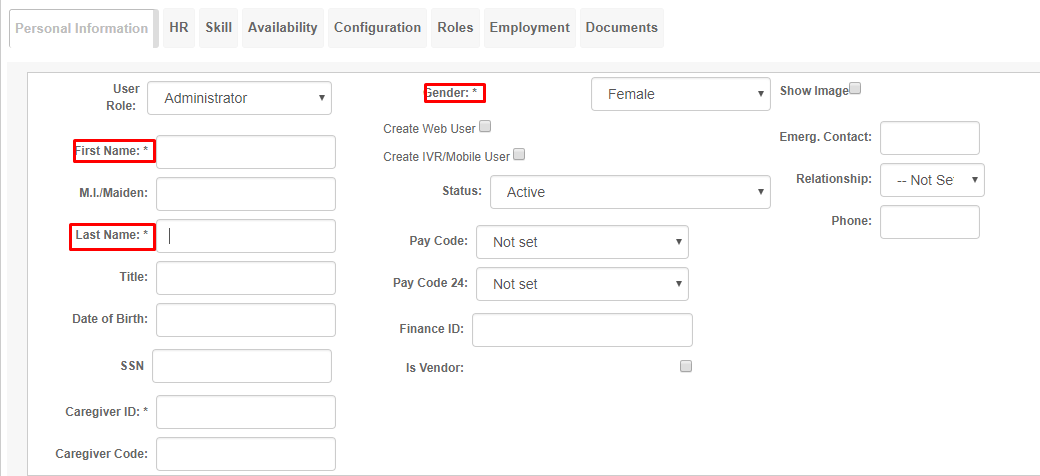
Click on Create Web User. A new area will open with information for the web user.
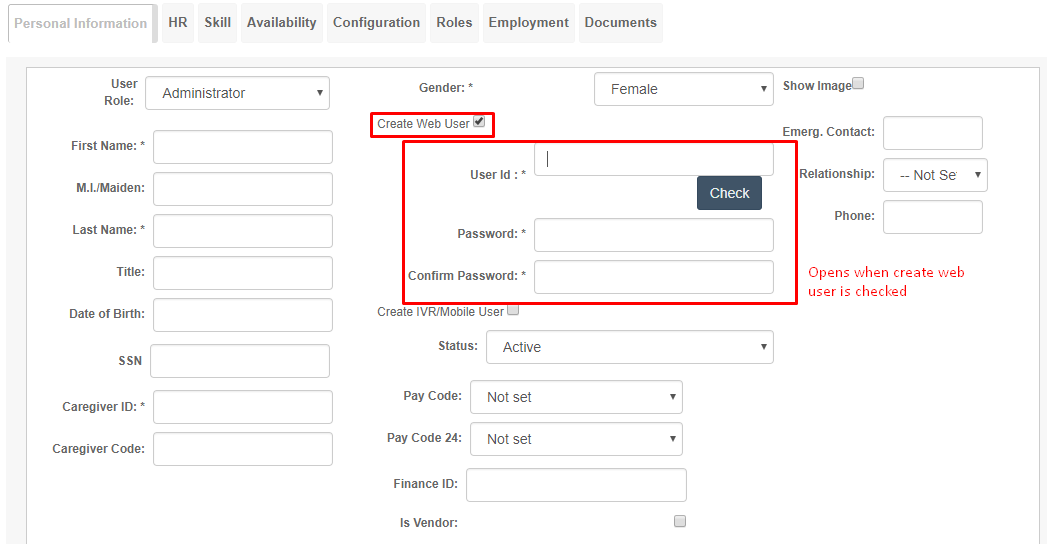
Create a User ID and Password.
The best practice format is to make the User ID the first initial of the first name, last name and organization code. The temporary password is the organization code and year. This password is temporary and the system will have you change password the first time you log in.
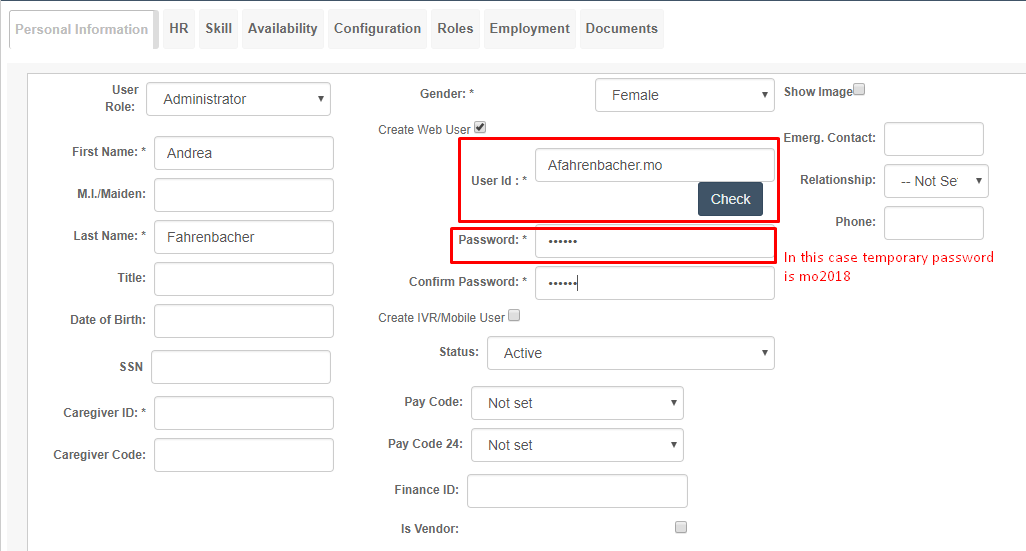
Scroll to bottom of page and click on Save Personal and the administrator add will be complete.