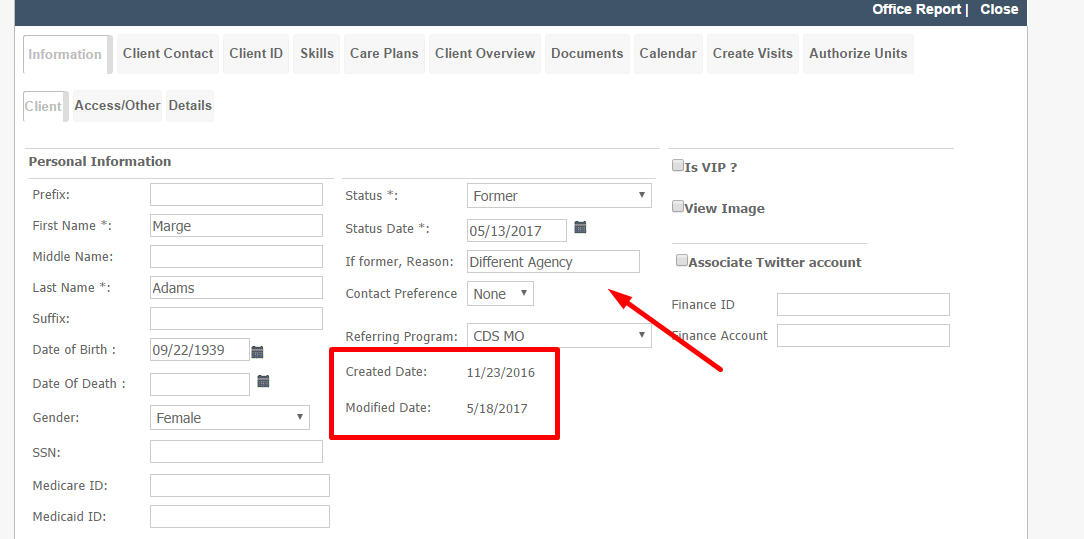Adjusting Client Status
Client status will inevitably change after the initial enrollment. Handily, the status of a client can be updated in the Client screen and the system will record the new date, the created date, and the modified date of this change. This will help ensure timely and accurate billing and scheduling.
To update status, go to the Main Menu, then click Clients. Filter for the appropriate client, then click on the client's name. Finally, update the client's status. If the status is Former, be sure to fill in the reason next to If former, Reason: for your recordkeeping.