Setting Caregiver Availability
An important step in the scheduling process is for caregivers (field workers, caregivers, etc.) to enter in their time availability into the system. In the Caregivers environment, availability is set via the Profile section, accessed through the cluster located at the top right of your screen. This is the same menu where you can change your password and security question.
At the top of the profile screen you will find an Edit icon.
Click the Edit icon.
Select Add New Template to add a new availability template.
Give the new template a name.
Save the template and a blank Availability template will appear.
Next, add your available days one at a time by clicking on the check box next to the day and pressing + Add time.
Then set your working hours for that day in a typical week.

Note the default is Working and Ankota looks at Working time slots as available to be scheduled.
If you would like to change the template ,follow these steps:
First, copy the existing availability calendar
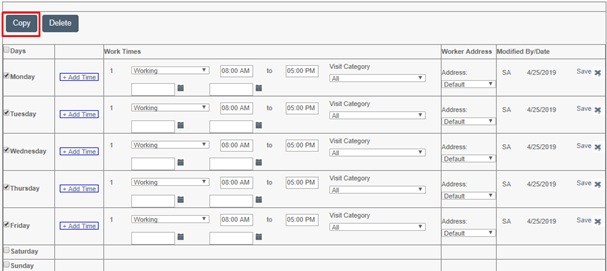
You will then enter the date range of the new availability and click save
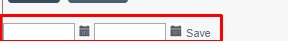
A new table will be listed:
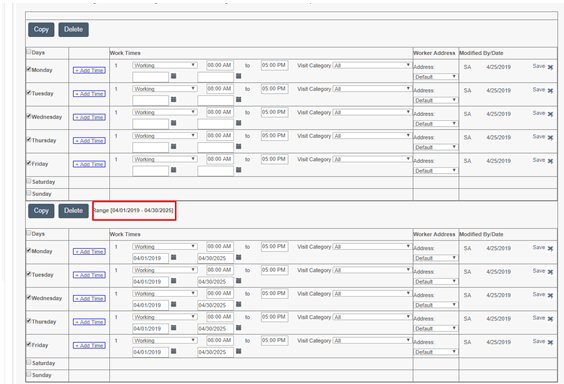
Save all changes and you will be all set.
