Setting Pay Codes for Employees' Rates
While Ankota will usually help you set your initial pay rates for employees, you will likely need to add or update pay rates in the future. This is an easy process, described below.
Pay Codes
There are two main steps to ensure accuracy in set up of employee pay rates: setting the pay code, and assigning the pay code.
To begin, go to the Main Menu, Settings, then Organizational Detail.
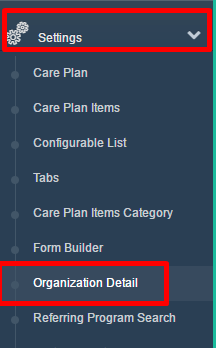
Select the tabs for Billing Configuration, then Pay Codes in the menu subset beneath it.
Select Add New Pay Code.
Setting the Pay Code will require you to have some details about the pay code you are preparing. In general, you will need to know:
- What you are going to name this Pay Code
- Please note this is not a client name; this is how you are naming this Pay Code, so you can select it later and assign it to a caregiver as their designated pay rate
- Whether you are paying by length or visit
- If paying by length, whether it is by the quarter-hour, half-hour, or full hour
- This length is referred to as the Time Unit below
- The pay rate associated with the length or visit
Then you will fill in the information below.
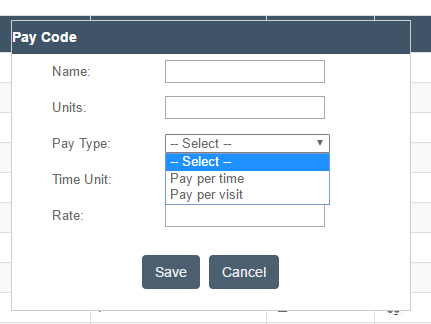
Please note that Ankota strongly recommends you adhere to the best practice of naming your Pay Code to match the following formula:
- Pay Codes that are Visit-Based = Pay + Visit Rate
- For example, a pay code for a visit that is paid at $50 per visit would be listed as Pay50.
- Pay Codes that are Length-Based/Per Unit = Pay + PU + Unit Rate
- A pay code for a visit that is paid at $25 per 15 minutes would be listed as PayPU25
- Pay Codes that are Length-Based/Per Hour = Pay + PH + Hourly Rate
A pay code for a visit that is paid at $25 per 60 minutes would be listed PayPH25
Once created, these pay codes can be used across the board for multiple employees. If you bill in different increments or have other needs, please contact your Ankota representative.
Assigning Pay Codes to Caregivers
Now that you've created the codes, you will need to assign them to caregivers. To begin, go to the Main Menu, Caregiver search tab. Then select the appropriate caregiver.
Go to the Pay Code drop down selection.
Now select the appropriate Pay Code for the employee and click Save.





