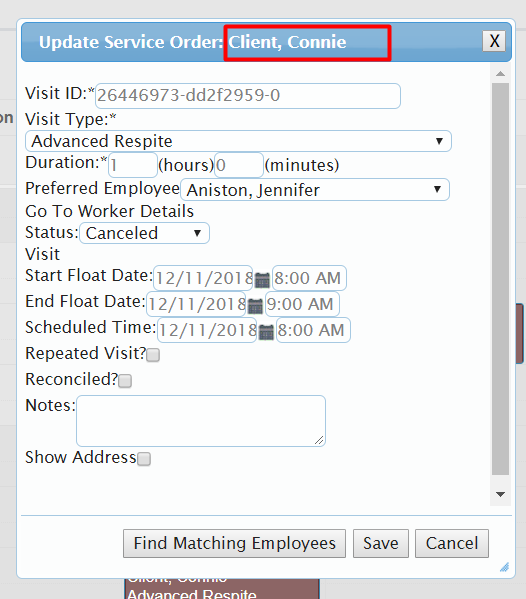Visit Edit Screen Shortcuts
There is a new feature in Ankota in the Schedule Boards that allows users to quickly access the client or caregiver details page.
Here is how to access the new feature:
Go to Scheduling:
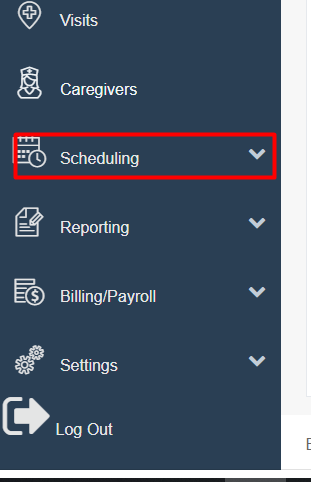
Client Schedule Board:
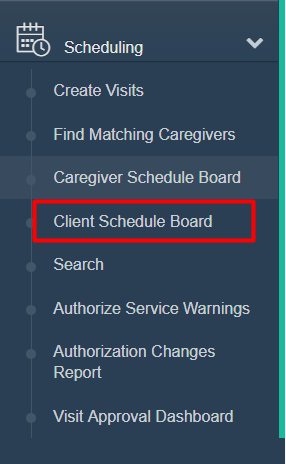
You can also choose the Caregiver Schedule Board:

Click the Name of the Caregiver that you need to edit: (this is from the Client Schedule Board)

Or, if you choose the Caregiver Schedule Board, you will choose the Name of the Client:

Here you can click on the link for the Client or the Caregiver to quickly access their details. They will open in a new screen.
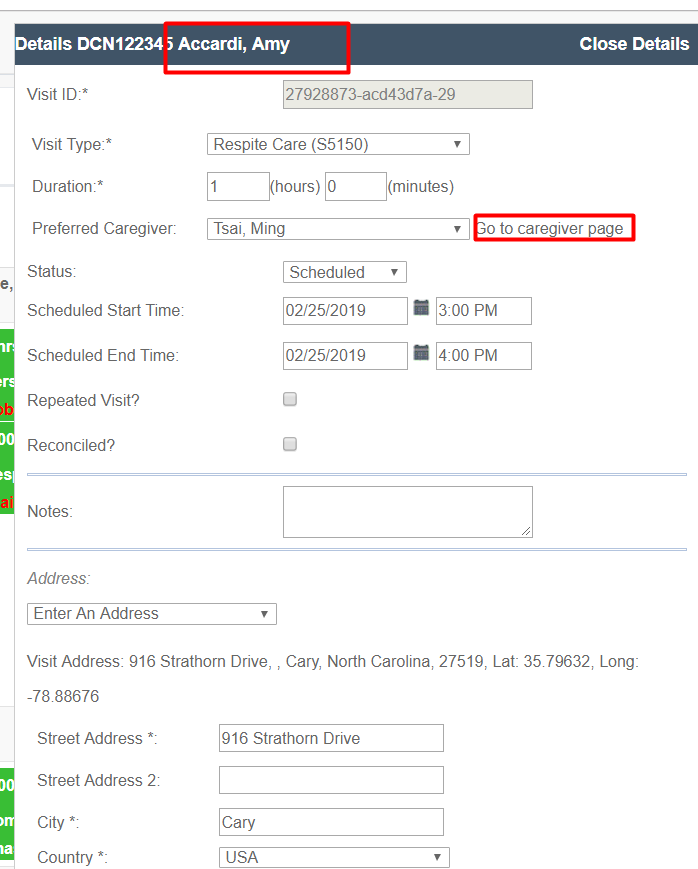
You may also access the Caregiver Calendar:
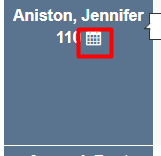
Click the Visit you want to access:
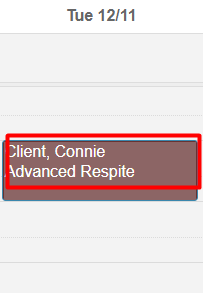
Click Update Visit:
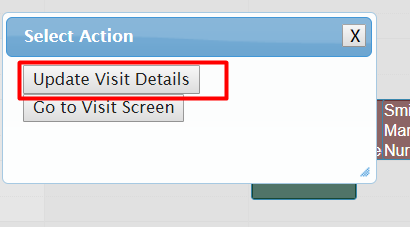
From here you can also gain quick access to the client details.