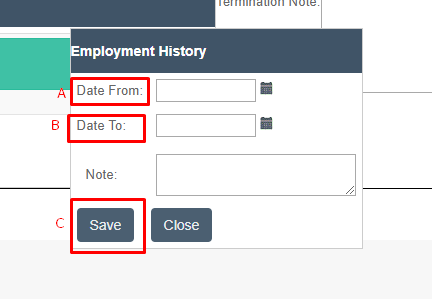Adding Employee Start and End Dates
Anytime a new employee is brought on or departs, you will need to enter the start and/or end date. To update a start or end date, follow the directions below.
To begin, go to the Main Menu, then click on Caregivers.
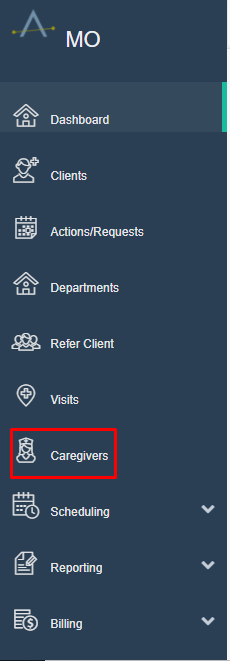
Filter by first or last name. Change Caregiver Status to All. Then click on Search.
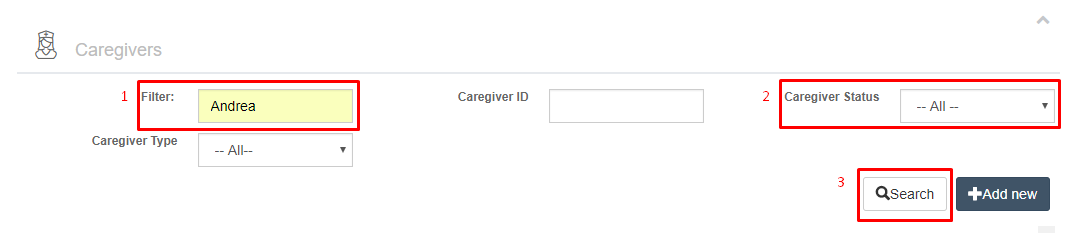
Click on the employee's name. This will open a window with multiple tabs.
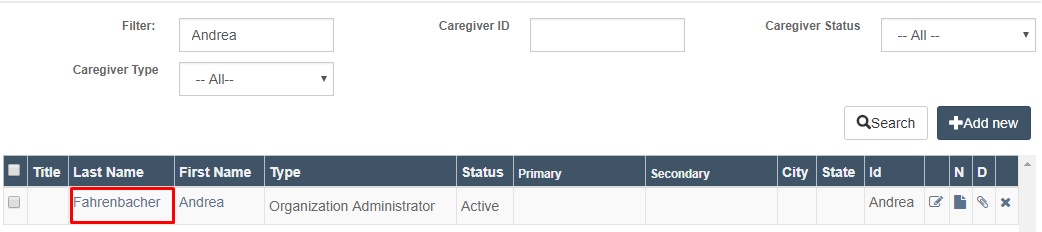
Click on the Employment tab.
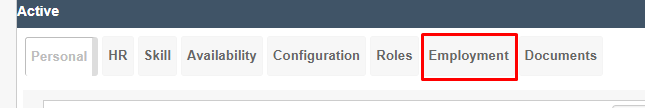
Click on Add in the Terms of Employment box. You may have to scroll down your page to see the Employment history field.

To enter an employee start date, type the date or use the calendar to select a date which will be entered in the Date From: area.
To enter an employee start date, type the date or use the calendar to select a date which will be entered in the Date To: area.
When all information is entered, click on Save. The employee's employment term is now updated.