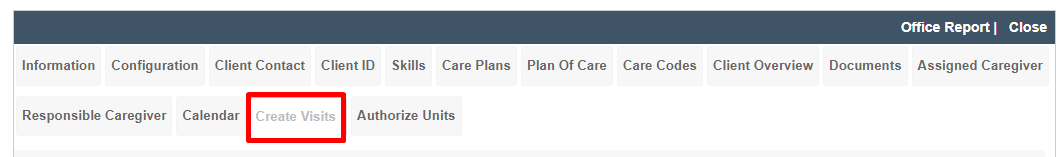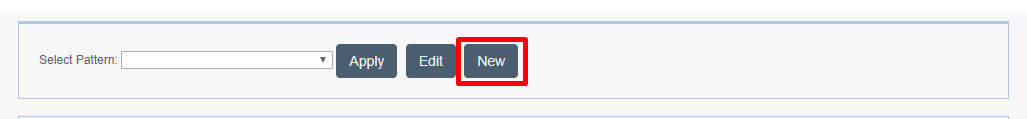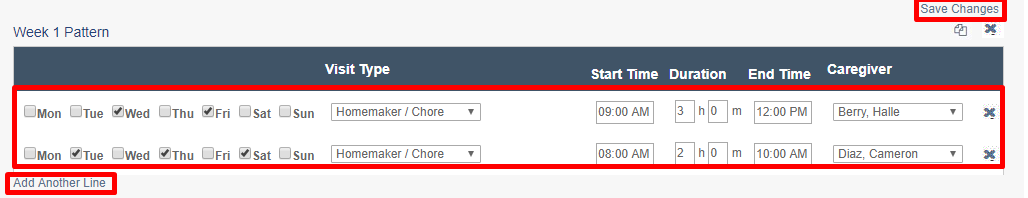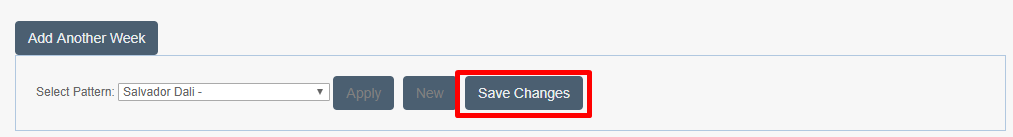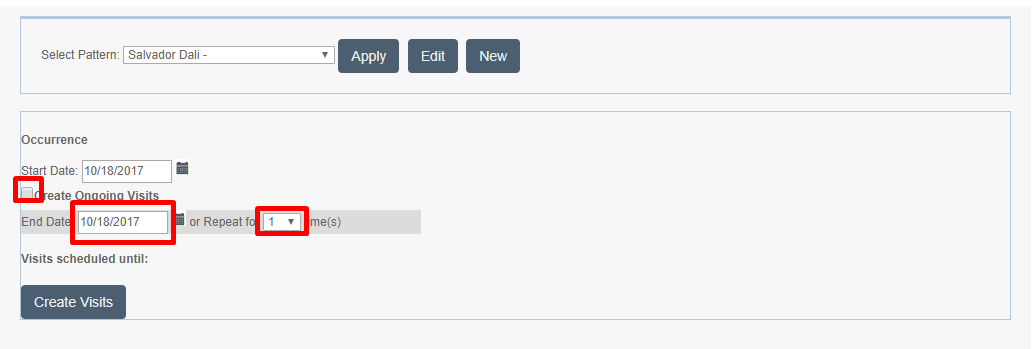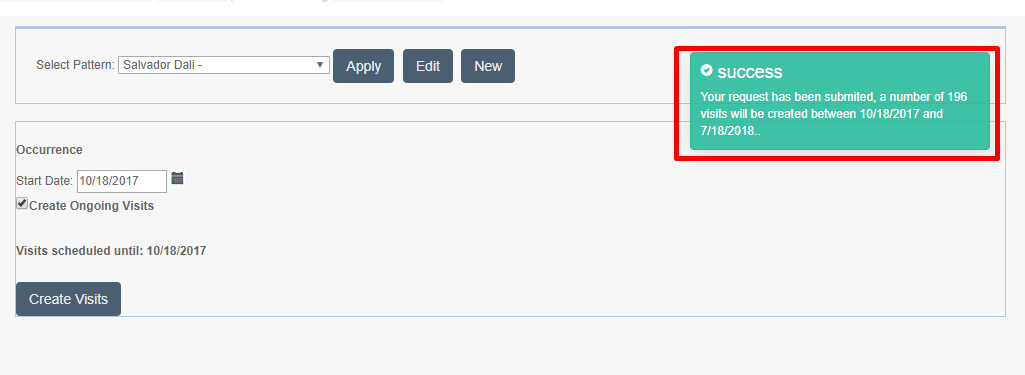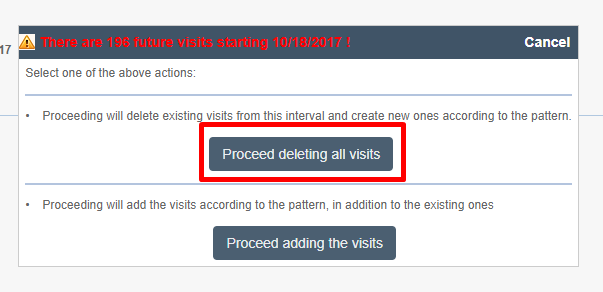Creating Visits from Patterns
Now that you have established the client and entered their authorized units and care plan items, it is time to set visits with patterns.
To begin,go to the main Menu, click Scheduling, then click Create Visits with Patterns.
Next select the Create Visits tab in the Client screen.
Select Create Visits with Patterns and click New.
Check the days for the visits, set the Visit Type, and assign a Caregiver. Note that you need to click add another line for each change in program or Caregiver.
Then select Save Changes.
Go to the bottom of the screen and click the check box next to Create Ongoing Visits. Then either select an end date OR select the number of repetitions.
Click Create Visits. A success message will appear after visits have been created.
If visits already exist, the system will warn you to either Proceed deleting all visits or Proceed adding the visits. You will typically select Proceed deleting all visits.