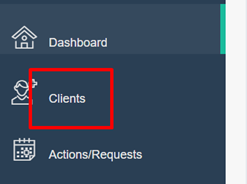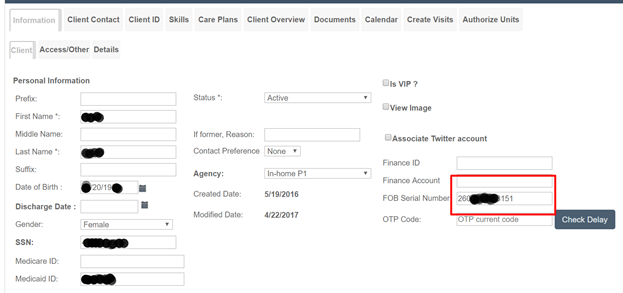FOBs Usage
A FOB (short for “Fixed Object Device”) can be used to clock in, report task completion, and clock out if both the Ankota mobile app and telephony are not options. The FOB is affixed (usually via a zip tie) in the client’s home and used by the caregiver to report their work.
Preparing a FOB for use
Before placing the FOB in a client’s home, you or your administrative team must first enter the 10-digit FOB Serial Number, which is underneath the bar code on the back of the FOB, into the Ankota system. It is best practice for clients to maintain their own spreadsheets listing the Client, the Caregiver, FOB ID#, etc.
To complete this process, the first step is to go to the Main menu and click Clients.
From the Clients screen, search for the client you are seeking and click on their name to get to their Profile screen, then click the Information tab.
Under the subtab Client, enter inthe Serial Number of the back of the FOB next to FOB Serial Number. Be sure to scroll down to the bottom and click Save in order to complete this process.
Now that the FOB is associated with the client you’d like in the Ankota system, it is now ready to be placed in the client’s home and used by the Caregiver to record clock in/clock out time and task completion.
When the Caregiver Arrives
To ensure electronic verification, the caregiver will need to use the FOB to confirm arrival and departure time. To confirm arrival, the caregiver should push the button on the FOB. This will make a code appear on the FOB’s screen. The Caregiver should then write down or in some other way record the number for their reference once they are done with their visit.
When the Caregiver Departs
At departure time, the caregiver should push the button on the FOB and record the code that appears on the FOB’s screen.
When the Caregiver is Able
In order to complete the process of recording their clock-in/clock-out and task completion, caregivers need to reference the FOB codes they recorded earlier and from a landline or mobile phone dial into the dedicated Ankota toll-free number to report their work.
For the first call, the caregiver will be prompted for the code that was used when they arrived and their arrival will be recorded.
The caregiver must dial in a second time to report departure. Again, this must be a second, separate phone call. They will be prompted for the FOB number that was recorded at their time of departure and will also need to update the status of the care plan items that they completed.
The system will look up the FOB times for the client based on the codes entered and substitute the arrival and departure times. It is important to emphasize to all caregivers that they cannot hang up before the call is completed or all the data will not be transmitted, which could cause a delay in timely payroll payment.
Example
- Caregiver arrives at 1:58 PM for Mary Smith, gets the number from the FOB, and writes it down.
- Caregiver departs at 4:00 PM for Mary Smith, gets a second FOB number, and write it down.
- Caregiver stops into the office on the way home and dials in arrival and departure codes.
- Based on the FOB numbers, their visit is recorded from 1:58 PM to 4:00 PM.